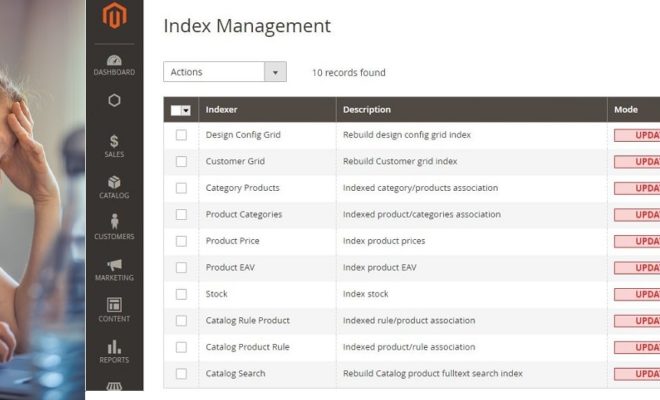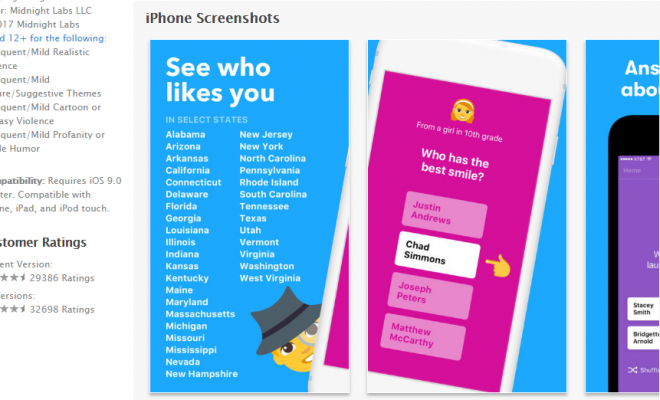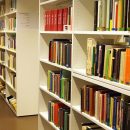Mobile App Development is slightly more tricky business than developing a website. The budgets for a mobile app, the effort required and the coordination involved – all are much higher.
For all these reasons, App Development has to be planned well by the owner or company which is getting it developed. One of the important steps in this process is creating a requirements document for your Mobile App.
It is avoidable to simply call up a mobile application development company and say – ‘Hey Guys, we need an app like Paytm ?’ or ‘Hey guys, can you create the next Ola Cabs / Uber app for us ?’
Sure, Apps like Paytm or Ola Cabs are possible – but they took years of development time, changes, iterations. Not to mention thousands and maybe lakhs of man-hours and loads of functionality which you may never need, or may wish to differentiate from. And for all of these, the features and requirements must have been clearly planned, documented and evolved over months and years
And if you don’t wish to develop the next Clone app – it is even more important to make a requirements document.
So let’s look at what a Requirement document is and how it’s created.

Steps to Create a Requirement Document for your Mobile App
Step 1: Research on your App idea and Technologies available
This is something called as a ‘Feasibility Study’ which you can undertake.
And yes; even if you are not a techie, you should have some basic idea of the technologies available in the market for your App.
For example: if you send in your requirements and the vendor suggests iOS Native + Android Native vs. Hybrid Technology, it may be good to know what exactly these terms mean. If the app development company suggests a technology or platform, it would be nice to know enough to ask them a few questions like: ‘Why is this suggested?’ , ‘Pros and Cons’ etc.
Step 2: Discuss and Decide on the flow of your App

Step 3: Identify Features of Existing Mobile Apps
For example – if yours is a Moving / Shipping App you can check out how various apps are providing tracking functionality, how they process your order, calculate the charges etc.
Step 4: Prioritize the Features of your App in Phases
If your app is a clone, what happens to the requirements document?
Agreed, that if your app is a clone or majorly uses pre-existing features, your requirement document need not be that detailed and may not need Sketches or wire-frames. But you should still document the following: Which features are copied, minor changes in features, forsaken features if any.
Step 5: Create Wireframes , User Screen Sketches for your Mobile App
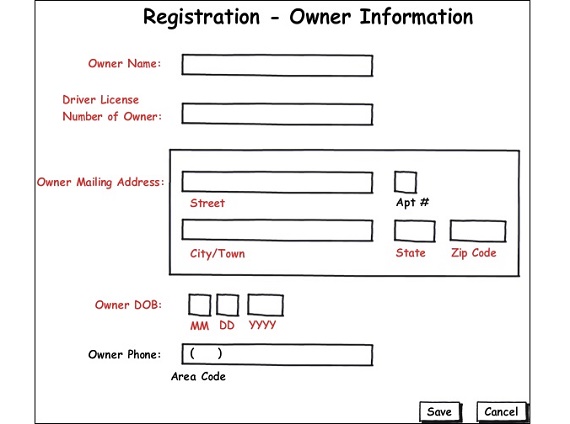
Yes, proper screens etc. can be created later once the project is awarded, but some sketches using something as simple as MS Word Drawing or any design tool is sufficient. Even snapshot of a sketched screen on piece of paper is fine. Only exception to this can be if it is proper clone of a similar app and the requirement document simply mentions screen or flow differences.
Step 6: Choose a Requirements Template or create one with the following sections
Typical sections of a Mobile App Requirements document
- Purpose and Scope of the App: Mention the objective, what you are trying to achieve , what problem exists in the current market that the app is supposed to solve. Is it a fresh app or are some things already made such as the Backend etc. Does it include end to end development, some web development as well, or you are looking for only a part of complete system ? Where will the users of the app be located ?
- User Flow and Features: First provide user flow such as how a user signs in, registers, what all he can do. IF there are different type of users this should be mentioned and what features would be available to them. This section is crucial in understanding whether we can accommodate multiple user types in single App – or will actually multiple apps be built to keep User flow simpler and more secure.
- Detailing of Key Features: Phase wise division of features can come here if relevant. Wireframes and Sketches can also be provided here.
- Technology Requirements: Mention on what platform you require the app – such as iOS, Android or both. Other technology specific requirements should be mentioned such Native / Hybrid requirement. What kind of responsiveness you need from the app (such as working offline in certain scenario, ability to handle so many requests per second etc., loading) , whether you need open source technology etc. can also be mentioned.
- Interface & Integration Requirements:This can talk about Screen sizes, other specific requirements such as User Interface Requirements. It’ll address questions like: Which other software system will the app interact with? Is it supposed to be integrated with external software like accounting software, external database? What server or hosting requirement you will require (or how much space you need) ? Will it require external inputs (example external API for hotel booking, utility providers etc.) or will it provide output to other apps / interfaces etc. It can also talk about minimum iOS version / minimum Android version support requirements.
- Design Guidelines & Standards: If you have specific design guidelines, colour guidelines, standards that you want followed, these can be mentioned in brief. If there are legal standards to be followed, this can be mentioned.
- Assumptions and Constraints: will talk of the assumptions although partly covered in Interface and Technology sections. Maintenance and Support requirements can also come here. If the project is dependent on some external factors that should ideally be transparently mentioned here. Time constraints, location constraints (such as only virtual feedback possible) can be mentioned here.
- Questions and Discussions: You can put your ‘To be discussed’ items and questions you wish to ask the App Development Team here.
For a Free Mobile App Requirements template and no obligation discussion on your needs and assistance in framing your documentation, please contact us here: Yes, i want the Free Consultation
Step 7: Include a Non Disclosure Agreement /Clause & Other Information Required.
But having an NDA will show you are serious about confidentiality and protection of your IP and the vendors will also start taking the same seriously.
You can also add some other information such as Details you require from the app development partners. You may list your expectations about maintenance or support or simply ask them to provide their offerings, you may list your technology preferences or ask them to indicate theirs. And you may ask them some questions as well – such as experience specifically with the kind of App you require etc.
Step 8: Review and Finalize your Requirement Document and Contact Details
Always provide your contact details – such as email for any questions which the App developer may have before sending his / her response. Mention a deadline if any for the response.
Pro Tip: Remember – you do not need to send detailed sketches of your idea particularly if it is innovative or has some new aspects. You may choose just to give some of the screen sketches or just as much information as is enough for estimating the cost of implementing your idea.
This is a subjective decision that you shall have to take. This can be done particularly in multi-stage selection where in the first stage vendors are only given basic details to provide estimate and for shortlisted vendors who qualify on other aspects, you can provide more details and even doubt clearing sessions.
Myths about creating a Requirement Document
Here are some myths that have been circulating about the process of creating a Requirements Specification Document for your Mobile App.
1. IT will take loads of my time and needs to be very long and detailed : This is untrue. Simple Apps can have even a 2-3 page requirement document and that may cover the details required. Some details may become clear only during the app development process and this can be managed. But an effort should be made to provide clear list of features and flow of the app in the beginning.
2. The Requirements document will require a graphic designer to create the screens: This is far from the truth. You can even provide snapshot of rough sketch inserted in your Requirement document if you wish to. No App development company expects photo-shopped screens as part of requirements. But a simple sketch or MS word drawing will be helpful to both you and them to understand and estimate the project better.
3. A clever Mobile App Development company will never ask for a Requirement Document: Actually, the reverse is most likely to be true 🙂 . It is an inexperienced or frivolous vendor who will provide estimates just like that without proper discussion or detailing , and later add on costs in garb of hidden items, change requests, out of scope items. Even if your project is based on Hourly rates and not fixed price; without Requirements, there cannot be proper project planning or scheduling of programmers.
4. A Requirement Document will needlessly increase my development budget: Again, the reverse is most likely to be true. Accurate details of your app requirements will lead to an accurate price quote. The more vague your app requirements are, the more likely that there will be delays and cost escalations.
Difference between RFP and Requirements Document for Mobile App Development
Sometimes we hear the term RFP when talking about requirements document. If you are an individual with non corporate background or non IT background, you may not know the difference but RFP is essentially a Request for Proposal. A RFP will most likely contain a condensed version of the Requirement document (normally called 'Scope of the Project') as created in Step 8. It will also have commercial terms, rules relating to response to the RFP, Qualifying criterion for the vendors and other terms. The purpose of RFP is to provide enough (and not more) information to shortlisted vendors to apply for your project as well as list what you need from their side to 'Qualify' and select them.
A formal RFP which is created by organizations, NGO's, governmental departments may also require many formalities, documentation, even profile details of the persons who will work on the project, and a separate financial and technical response to be sent. All these required items will be mentioned in the RFP, with commercial terms and the requirements in brief.
Now that you are ready to create your Mobile App's requirement document, do write in to us if we can help you in making a quality and effective app at affordable budget. Our mobile app development company in Delhi can help businesses in Delhi, Gurgaon, all over India and globally in their mobile app development needs. Contact us for our best quote.