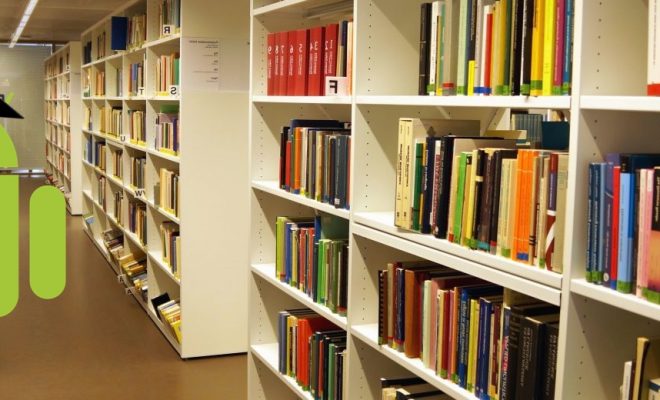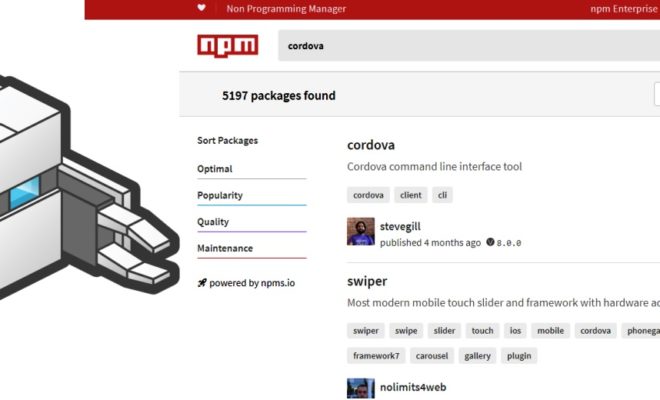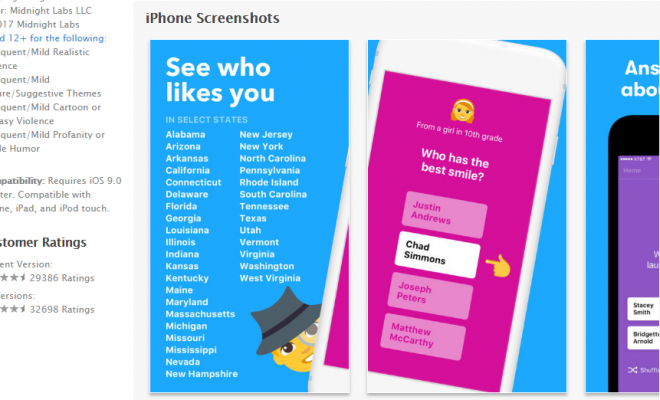If you’ve completed all the steps for your Android App Development, you will now be looking to publish it on the Google App Play Store.
It is important to optimize your app on the Play Store correctly with relevant content. This is also called as ASO, which is an acronym for App Store Optimisation, and a very important task to get visibility and downloads for your App.
Let’s look at the How you can Optimise your App’s Google Play Store Listing page where you’re publishing your app:
(Explained with detailed steps, examples, process)
1. Research Keywords relevant to your App, for ASO on the Play Store
Keyword research for ASO is possible through:
a) Google Keyword Planner (explained below)
b) Other Keyword tools such as SEMRush, Moz Keyword Explorer
c) Google Auto Suggest Via the App store
You can use Long Tail Keywords or keywords with higher traffic to difficulty ratio. You can find such keywords and there are two tricks to it. One way is to put the playstore URL of competitor or similar app with already good visibility and the Google Adwords Keyword tool will automatically suggest keywords for you. Another way is to suggest the category of usage of your app and get ideas and variations of the keywords.
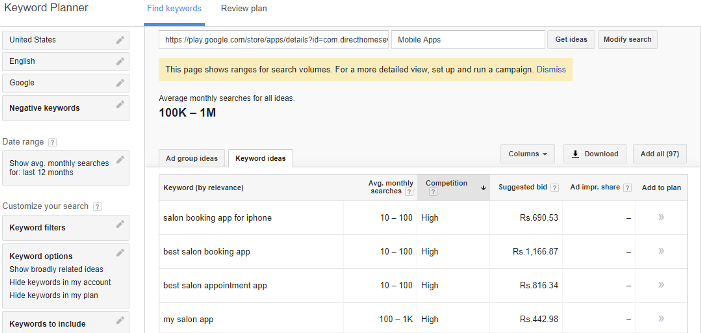
Keyword Planning for ASO
2. Optimize the Page Content
a) Creating the App Title, Subtitle and Description:
1) App Play Store Title
The App title on the Play store page is the first and one of the most critical aspects of content. It plays a huge role when any keyword related to such a app is searched for. So you would ideally want to put keywords in this title. Google pay store only allows 50 characters in title (as on October 2017) so you must choose wisely but also create a natural looking title. There are multiple opinions as to whether to add the App’s name or not , but if the App name contains a keyword or two, or is catchy and relevant, we generally suggest including it in the Title.
One format which can be used is
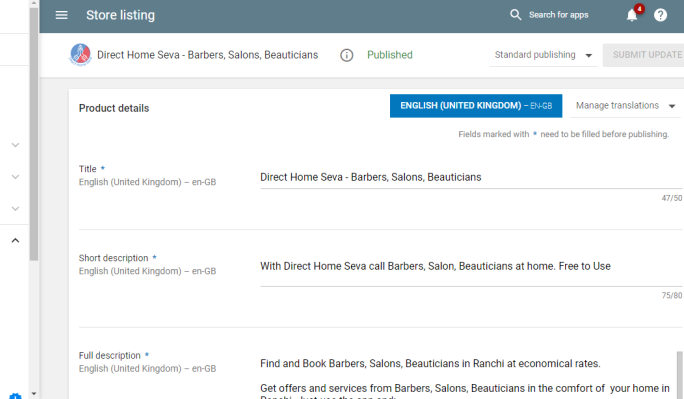
App Store Listing ASO – Title, Short Description, Description
2) Next comes the App’s Short description and Description
The Short description field of the Google Play store Listing page is of 80 characters and can contain additional keywords / phrases but should be also provide meaningful supplementary information to the title.
Google Play allows 4000 words in the App Description. Obviously keywords should come in the description but it should also provide compelling reasons to use the App. One way is to provide the features etc. in bullet points. Short sentences, bullet points, variations of keywords , especially in first few sentence is important. If your app is available in a specific location then specify that in the description.
Example: “Find the best Salons in New York from the comfort of your Home”
Secondly, if your app is targeted to communities which may not use english or where the use of multiple languages is prevalent, you can use the “TRANSLATIONS” feature in Google Play store App publishing console to add translation. Example: lets say an App targeting Latin American users may wish to have Spanish Translation of its listing.
Describe your audience as well in the description section as many natural keywords emerge out of this automatically.
Note that 4000 characters for the description is a pretty decent amount and you do not need to use it all. As long as your key phrases are covered and information has been provided to attract users, tell the benefits of the app, you may not need to do more. Providing information with lot of stuffed keywords, containing trademarks or any sort of deceptive information will be detrimental because each Playstore Listing is reviewed by Google.
3) Get good initial reviews and have a review collection mechanism in place within the app.
Reviews are very crucial to get an app noticed and go viral. We’ll soon provide a whole post on how to get good reviews for Playstore App and make it go viral – but here is what we suggest for starters:
– Have a review and feedback prompt mechanism in the mobile App itself
– Use email marketing if you have an existing user base, to prompt users to use and review the app.
– Circulate app amongst friends , family colleagues and encourage them to use the app and provide feedback
– Respond to reviews and also have contact support details in the app itself where users with any issues can reach you rather than posting negative reviews.
– Get it noticed by an influencer somehow, such as renowned tech blogger, tech writer, top tech. company executive etc., by having them review or use it. For this obviously a cordial relationship on twitter between you and him / her should pre-exist for some time at-least.
b) Creating the App Assets in App Store Listing
1. Main assets are the screenshots and there are currently 8 maximum screenshots allowed per device type. Playstore instruction mentions the size requirements so do provide at-least 4-6 screenshots per device. The main feature image is the central image and should be a banner ideally showing your app in action with explanatory text.
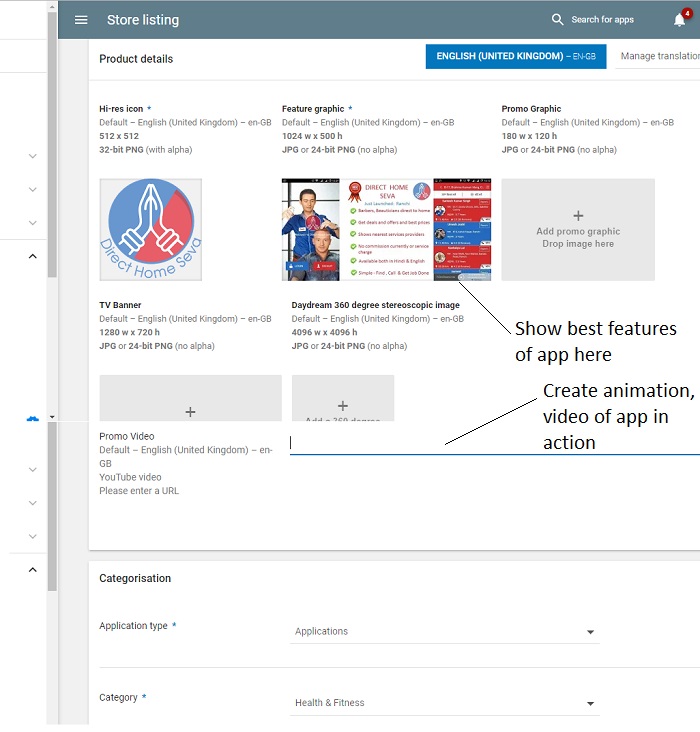
ASO, App listing page optimisation for Google play store
2. We also recommend placing a promo video for your app because if a picture is worth a 1000 words, a video is worth 10,000 perhaps 😉 . The Promo video can also help your App go viral if it is enticing, entertaining and compelling to share. Youtube allows you link to the App store listing as well in the video page.
c) Creating the App’s Website & linking it to the App Store Listing for Downloads
Yes, your app can and probably should have its own website as well, especially if it is a consumer app. The App website should provide the download links and call to action to the Play Store Listing page. Such websites can also be a single page website and even a single page website can be optimised well.
3. Linking to the Google Play Store Page and Publicising the App
Like any page, the Google play store page of the app is a webpage and can be optimised for the relevant keywords through link backs. Back-links are still very much one of the top ways for optimising a web page. Frankly before launch and just after launch, your app should feature in multiple blogs and guest posts and be shared by as many reviewers and users as to go viral.
We will cover this in another article but suffice to say, blogs and reviews about your app with relevant keywords in the links will help.
There are plenty of app review sites starting from Product Hunt and many other sites. It is important to have some videos, creative, banners about your app ready when posting to social and review sites in a view to get traffic, downloads and installs. Here is a list of some free and paid Blogs / sites for promoting your app.
4. Keep Testing and Tweaking your strategy based on response.
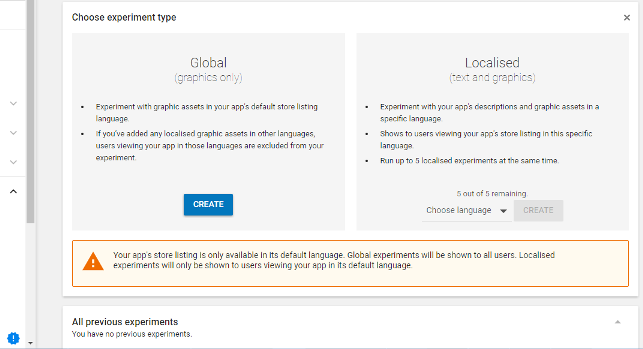
Always keep tweaking your ASO for your Play store listing
The important thing to keep in mind is that the above is not a one-off task. It’s true that you create the listing page and initial back-linking, publicity campaigns at the launch of your app. But that doesn’t end your job. The pictures you’ve created, your website, and the content in the store listing page – even the title may need to be tweaked based on the response and traffic you are getting to the page. There are two things – traffic and conversions and both will need to be analyzed. In-fact, Google Playstore listing console itself provides an experiment page for checking out the impact of such changes on your App listing page.
Conclusion: App Store Listing optimisation or ASO is an important step for a successful launch of our your mobile and there are many simple and effective ways as explained above of doing this. Of course, if you are still looking for a mobile application development company , do contact us.